Choose a plan
Find the right solution for your needs.
{{saveUpLabel}}
Billed Monthly
Billed Annually {{saveUpLabel}}

{{saveUpLabel}}
Billed Monthly
Billed Annually {{saveUpLabel}}
View plans for
Currency
Country/Region
*In order to complete the purchase in INR, billing and sold to contacts must be in India. Zoom Phone cannot be purchased in INR.
Zoom Meetings
{{savingLabel.replace('{0}', proSaving)}}
Pro
Great for small teams
{{proPrice}} {{rateLabel}}
Starting at
{{proPrice}} {{rateLabel}}
All the benefits of Free, plus:
- Host up to 100 participants
- Increase participants up to 1,000 with Large Meetings add-on
- Group meetings for up to 30 hours
- Social media streaming
- 1 GB cloud recording (per license)
*Purchase up to 9 licenses per account
{{savingLabel.replace('{0}', bizSaving)}}
Business
Small businesses
{{businessPrice}} {{rateLabel}}
{{startAtLicensesLabel.replace('{0}', 10)}}
{{businessPrice}} {{rateLabel}}
All the benefits of Pro, plus:
- Host up to 300 participants
- Increase participants up to 1,000 with Large Meetings add-on
- Single sign-on
- Recording transcripts
- Managed domains
- Company branding
- Optional add on: India Audio - Premium Toll & Call Out
- Up to 99 licenses
*{{businessTip}}
Enterprise
Large Enterprise-Ready
{{enterprisePrice}} {{rateLabel}}
{{startAtLicensesLabel.replace('{0}', 50)}}
{{enterprisePrice}} {{rateLabel}}
All the benefits of Business, plus:
- Host up to 500 Participants
- Unlimited cloud storage
- Recording transcripts
- Optional add on: India Audio - Premium Toll & Call Out
*{{enterpriseTip}}
Zoom Phone
Zoom Events & Webinar
Zoom Rooms
{{bundleSaveLabel.replace('{0}', '15%')}}Zoom United
NewZoom Contact Center
Full Plan Comparison
Optional Add-on Plans
*You must have at least one Licensed user to purchase these Add-on plans.Audio Conferencing
{{addOnAudioPrice}}
- All paid plans come with local toll numbers, but Audio Plan allows you to add Call Out, global Toll-free and local dial-in for premium countries
- No charge to your participants to call in from any device
- Easily select one or multiple countries for Toll-free call-in
Cloud Storage
{{addOnCloudPrice}}
- Store, stream and download your video recordings from the Zoom Cloud
- MP4 or M4A file formats available
- Storage options include up to 3TB/month
Premier Developer Support
Tiered support packages to help minimize risk and reduce downtime
- Prioritized technical resources & committed developer work hours available through tiered plans
- Quickly troubleshoot and resolve development issues within guaranteed target response times
- Directly communicate and easily manage open support cases via Zoom’s secure Developer Support Portal
- Get expert assistance with your developer administration needs including support for App Marketplace submissions, releases, and maintenance
Large Meetings
{{addOnLargeMeetingPrice}}
- Increase participants capacity for your meetings plan
- Include up to 500 or 1,000 interactive participants in a meeting
- Monthly and annual billing options available
Premier Support
Additional support packages to help minimize risk and reduce downtime
- Minimize downtime and get support issues resolved quickly with priority response
- Connect directly with support engineers to diagnose problems via phone, chat, or email
- With Premier+, a Technical Account Manager can be assigned to ensure issue resolution and automated escalation
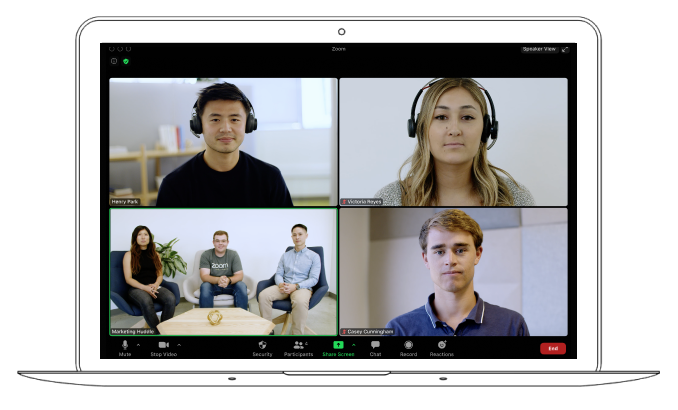
I never get asked about how to use Zoom - people just get accounts and I never hear from them again, all I see is the usage on the dashboard go up continuously.
GREG MARTIN, DIRECTOR OF NASDAQ See More StoriesFrequently Asked Questions
A licensed user has either a free or paid meeting license and can schedule meetings with participants based on the capacity their plan allows. A Participant is an invitee in a meeting scheduled by someone with a meeting license. A Participant does not require a Zoom account nor license in order to join a meeting and can join for free. Participants can join a meeting from their phone, desktop, mobile and tablet devices.
All plans allow up to 100 participants by default in each meeting (up to 1,000 with Large Meeting add-on).
A licensed user can host an unlimited number of meetings. However if multiple users have the need to schedule separate meetings, you will need additional meeting licenses per each user.
Zoom offers a full-featured Basic Plan for free with unlimited meetings which is supported by ads. Try Zoom for as long as you like - there is no trial period. Both Basic and Pro plans allow for unlimited 1-1 meetings, each meeting can have a duration of 24 hours maximum. Your Basic plan has a 40 minutes time limit per each meeting with three or more total participants. Need your group meetings to last longer than 40 minutes? Sign up for a Pro Account here.
Zoom Meetings (mobile and desktop client): This is what users use day to day to join meetings from their personal or work computer or mobile device. Zoom Meeting is a desktop application and smartphone app designed for a user account on user-assigned devices (such as your mobile device, tablet, or desktop). The device that the Zoom Meeting app lives on is not designed to be a shared resource, it's tied to an individual. Zoom Meetings resides along with a user’s other applications (e.g. email, calendar, photos, etc on their device). So with Zoom Meetings, it's really the user's Zoom environment and profile. For example, Zoom Meeting will include the user's chat groups, 1:1 chat messages, starred contacts list, Zoom Phone number, call history, and other user-level settings and information.
A part of Zoom Meetings is Zoom for Home. Zoom for Home allows any Zoom user to deploy a personal collaboration device for video meetings, phone calls, interactive whiteboarding, and annotation. Unlike a mobile device, tablet, or laptop which runs the Zoom application (one of many applications), Zoom for Home works on a dedicated personal device that only runs the Zoom software.
Zoom Rooms: Zoom Rooms is designed to run on hardware and appliances as a dedicated meeting environment for shared spaces (such as conference rooms), and ideal for group collaboration. Zoom Rooms is a dedicated, shared environment for communications and collaboration with a single consistent interface. This means that users know it will always work the same way regardless of which room they walk into, minimizing user error (very important when you think about meeting rooms that are shared among many different employees and their varying technical levels). Users can schedule the room using room booking tools and join their meetings with one tap. Taking Zoom Rooms outside the traditional conference room, Zoom Rooms can be deployed into open spaces as video-enabled interactive whiteboards, and even provide value add services such as digital signage, for corporate communications and branding, and room schedulers, for room booking management.
Zoom Rooms are IT-managed resources that are designed to be the only application up and running on a system. It’s also tied to a calendar resource that’s bookable by others. Zoom Rooms can leverage a variety of display, compute, audio, camera, capture, room control and touch display controller devices to join and manage meetings with integrated HD audio and video. This means that Zoom Rooms audio and video experiences can be easily deployed for phone booths, focus rooms, and huddle rooms, and customized for large boardrooms, broadcast studios, and custom training rooms.
All in all, Zoom Meetings (mobile and desktop client) and Zoom Rooms work together to greater emphasize that they are both a part of one interconnected platform, Zoom.
Zoom Phone is a cloud phone solution that provides integrated PBX features. Zoom Meeting audio plans enable PSTN dial-in/out access to meetings only.
Zoom accepts credit card, PayPal, and other mobile wallet and bank payment methods which may vary based on eligibility (ie. browser or country). For more information, please visit our support article.
In most cases, Zoom allows for additional billing cadences such as quarterly. Zoom offers pre-paid packages in 1, 2, and 3-year increments. Please Contact Sales for pricing.
Certain US states and international countries are subject to a required sales or consumption tax. If your online order includes sales tax, VAT, GST, or comparable consumption taxes, you will see the tax amount applied in your shopping cart after the billing step and before checkout is complete.
Zoom is a subscription-based service, which means that your plan renews every month or year (depending on the term you choose). You can cancel your subscription at any time during your plan term to cancel the auto-renewal of your subscription.
If your business requires service providers to have a W-9 form on file for tax records, you can find a copy of Zoom's W-9 here.
Zoom's Terms of Service can be found here
Securing your Zoom Meetings can start before your event even begins, with a robust set of pre-meeting features, including Waiting Rooms, Join by Domain, and Passcodes. Zoom also has controls at your fingertips to ensure your meetings are secure and disruption-free. Zoom takes care to ensure your data is secure at all times using learn more about our privacy and security features here.
By choosing to Restart your subscription, your pause will end and you will be billed a prorated amount based on your current billing cycle immediately. You will then have access to your Pro features and the ability to make additional purchases.
This is a confirmation that you are removing your pending Pause request. You will continue to be charged normally on your current billing cycle.


